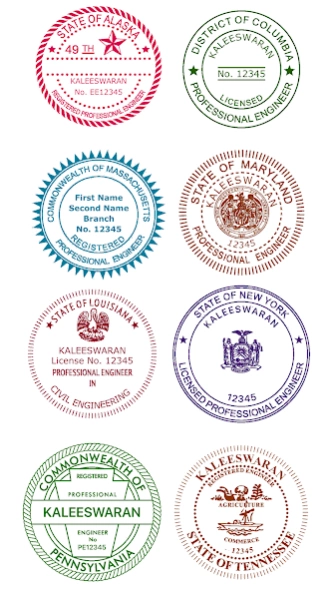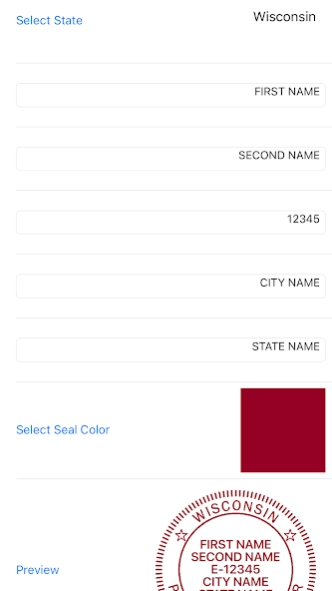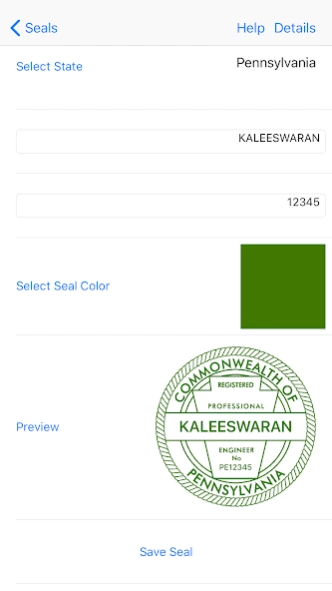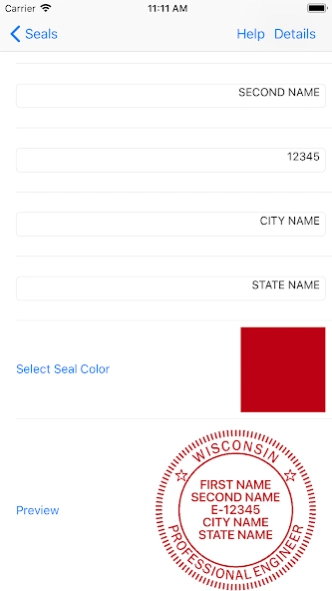Engineer Seals 5.0
Paid Version
Publisher Description
Engineer Seals - This app creates digital Professional Engineer Seals for all 50 states of USA
This app creates digital Professional Engineer Seals for all the 50 states of USA.
The user can stamp the Professional Engineer seal on pdf and save it.
The user can export the Professional Engineer seal in png / jpg /pdf format for other uses.
Create A New Seal:-
1)Select your State,
2)Edit Text,
3)Leave blank for no text,
4)Select Other Properties of the seal
5)Preview and
6)Save the seal.
Select an Available Seal for stamping:-
1)Select a seal
2)Hit Pick
Export an Available Seal:-
1)Select a seal
2)Hit Save as png/jpg/pdf
Delete an Available Seal:-
1)Select a seal
2)Hit Delete
Stamping On Pdf:-
Hit Pick Pdf & Choose a Pdf Document.
1)Go to the page where you want to stamp.
2)Move to the required location on the page.
3)Tap to stamp.
Reset Selected page:-
1)Select the page
2) Hit Undo Seal
Original pdf documents are not changed.
But,Seal impressions are permanent on saved Pdf Documents.Seal impressions are not pdf annotations.
Professional Engineer Seals has seven Sizes:-
1 1/4 inches , 1 1/2 inches , 1 9/16 inches , 1 5/8 inches, 1 3/4 inches, 1 7/8 inches, 2 inches.Check details for the required size.
Seal Size Requirements for different states:-
Alabama minimum 1 5/8 inches Maximum 2 inches
Alaska less than 2 inches
Arizona 1 1/2 inches
Arkansas 1 1/4 inches to 2 inches
California min 1 1/2 inches
Colorado 1 5/8 inches
Connecticut 1 1/2 inches
Delaware 1 1/2 inches
DC 1 3/4 inches
Florida 1 7/8 inches
Georgia 1 1/2 inches
Hawaii 1 1/2 inches
Idaho 1 9/16 inches
Illinois Any Size 1 5/8 inches recommended
Indiana 1 5/8 inches to 1 7/8 inches
Iowa Any Size 1 5/8 inches recommended
Kansas 1 5/8 inches
Kentucky 1 3/8 inches to 1 5/8 inches
Louisiana 1 5/8 inches or 2 inches
Maine 1 3/4 inches
Maryland Any Size 1 5/8 inches recommended
Massachusetts 1 1/2 inches
Michigan Any Size 1 3/4 inches recommended
Mississippi. Any Size 1 5/8 inches recommended
Missouri 1 3/4 inches
Montana. 2 inches or 1 5/8 inches
Nebraska 1 1/2 inches to 1 3/4 inches
Nevada 1.7 inches
New Hampshire 1 9/16 inches
New Jersey. 1 1/2 inches
New Mexico 1 1/2 inches
New York 1 3/4 inches
North Carolina 1 3/4 inches
North Dakota 1 3/4 inches
Ohio 1 3/4 inches or 1 5/8 inches
Oklahoma 1 3/4 inches
Oregon 13/4 inches tolerance 1/4 inches
Pennsylvania 1 3/4 inches
South Carolina minimum 1 1/2 inches
South Dakota. 1 inch to 2 inches
Tennessee. 2 inches
Texas. Maximum 2 inches
Utah minimum 1 1/2 inches
Vermont 1 1/2 inches
Virginia. 2 inches
Washington fully legible 1 5/8 inches recommended
West Virginia Any Size 1 5/8 inches recommended
Wisconsin. 1 5/8 inches to 2 inches
Wyoming. 1 3/4 inches
www.appskou.com for support
About Engineer Seals
Engineer Seals is a paid app for Android published in the Office Suites & Tools list of apps, part of Business.
The company that develops Engineer Seals is Kalees. The latest version released by its developer is 5.0.
To install Engineer Seals on your Android device, just click the green Continue To App button above to start the installation process. The app is listed on our website since 2022-08-30 and was downloaded 47 times. We have already checked if the download link is safe, however for your own protection we recommend that you scan the downloaded app with your antivirus. Your antivirus may detect the Engineer Seals as malware as malware if the download link to com.kalees36.kaleesmacmini.engineerseals is broken.
How to install Engineer Seals on your Android device:
- Click on the Continue To App button on our website. This will redirect you to Google Play.
- Once the Engineer Seals is shown in the Google Play listing of your Android device, you can start its download and installation. Tap on the Install button located below the search bar and to the right of the app icon.
- A pop-up window with the permissions required by Engineer Seals will be shown. Click on Accept to continue the process.
- Engineer Seals will be downloaded onto your device, displaying a progress. Once the download completes, the installation will start and you'll get a notification after the installation is finished.